問題已解決
這樣黃色填充的怎么求和呢
你好,顏色求和用公式直接沒法求的,建議你插入一列標題,點擊數(shù)據(jù)下的篩選,然后篩選出黃色再求和 一般可選擇用SUBTOTAL
2019 01/17 09:27
84785026 
2019 01/17 09:28
這樣和標題有什么關(guān)系
王銀花老師 
2019 01/17 09:33
標題輔助上能實現(xiàn)求和計算,你插入篩選時好選擇
84785026 
2019 01/17 09:34
有沒有教程呢
王銀花老師 
2019 01/17 09:43
這個基礎(chǔ)課程里面都有涉及到的,你可以系統(tǒng)聽下直播課或者回放
84785026 
2019 01/17 09:44
好滴
王銀花老師 
2019 01/17 09:45
EXCEL比較靈活,多學(xué)多聽多練習(xí)!
84785026 
2019 01/17 09:48
謝謝老師
王銀花老師 
2019 01/17 09:53
不客氣的,我們都是一步步走過來積累起來的!
 閱讀 639
閱讀 639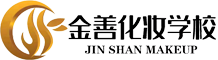
 00:10:00
00:10:00


 描述你的問題,直接向老師提問
描述你的問題,直接向老師提問 57
57

 意見反饋
意見反饋